Frequently Asked Questions
There are plenty of questions to be asked about print; whether it’s about our process, colors, or sizes, we are here to help answer your questions!
How do I get a quote? Where do I start?
Sometimes, starting can be the hardest part…but not for Minuteman Press! You can click here to get access to our easy-to-follow starting page.
How long will it take to complete my order?
Every job is different. Some jobs can be produced the same day, while some may take several days to complete. If you have a due date for your job, that’s okay! Let us know when you need it done and we can tell you if we can get it done before then. We go to great lengths to meet even your most demanding deadlines.
What is the best file format for submitting a document for print?
A Portable Document Format (.PDF) is generally the preferred file format for submitting a document for print. This file type works with virtually all professional printing and digital output devices. By design, a .PDF file incorporates the information we need to maintain document consistency from system to system. Most other file formats such as Adobe InDesign, Adobe Illustrator, and Microsoft Word can be easily converted to a .PDF format.
How well will what I see on my screen match what I see on paper?
The technology of design, layout, and printing has come a long way to the point where much of the work is done in a “What You See is What You Get” digital environment. However, there are sometimes noticeable differences in color calibration and spatial conformity from monitor to monitor…and consequently from screen to print.
If you are worried about how your colors look once printed, don’t be afraid to ask us for a physical proof before we print your whole order! Physical proofs are available at a low price of $10 per proof.
What is a proof?
A proof is a trial version of a page used for making corrections before final printing. Proofs are used to ensure the layout, colors, and text of your document are exactly how they are intended to be.
Typically, we will produce a proof that will be sent to you online in a .PDF format. We can also create a physical proof for you for a small additional fee. We will always send you a proof before sending your project into production, unless you let us know a proof is not needed.
Your approval on the final proof is the best assurance you have that every aspect of our work, and your own, is correct. Mistakes can and sometimes do happen. It benefits everyone if errors are caught in the proofing process rather than after the job is completed.
What is the difference between coated and uncoated paper stock?
Uncoated stock paper is comparatively porous, matte paper typically used for forms and items where a rougher surface is desired. Coated stock, by contrast, is made of higher quality paper having a smooth glossy finish that works well for reproducing sharp text and vivid colors.
What does “Print-Ready” mean?
“Print-Ready” means that a file submitted for print is setup and formatted to be ready for printing without any alterations. A properly setup print-ready file will be scaled to true size, include at least a ⅛” bleed, and include crop marks.
What does it mean to have a “bleed” on a document?
Each project is printed on large paper sheets, usually with multiples of your document on one sheet. So, after they’re printed we need to cut them to size. Each cutter, whether it’s manual or automatic, will cut just slightly off of where you set it to. In order to make sure that you don’t have extra white space on the sides of your project, we make your document ⅛” larger on each side of the document. This is called a bleed. It is like the idea of your document “bleeding” off the sides of the page.
What is color separation?
Color separation is the process of separating a colored graphic or photograph into its primary color components in preparation for printed reproduction. For example, to print a full color photo with an offset printing press, we would need to create four separate printing plates each accounting for one of the four basic printing inks (cyan, magenta, yellow, and black) needed to reproduce the image.
As the paper is fed through the press, each single color plate puts onto the paper the exact amount of ink needed at exactly the right spot. As the different colored wet inks are applied, they blend together to create the rich and infinite pallet of colors needed to reproduce the original image.
What is halftone printing?
Halftone printing converts a continuous tone (solid areas of a color) in a photograph or image into a pattern of different size dots that simulate the continuous tone. When examining the page closely, you will see a series of dots spaced slightly apart. At a normal viewing distance, however, the spacing between dots gives the allusion of a continuous tone.
What are Pantone colors?
Pantone colors refer to the Pantone Matching System (PMS), a color matching system used by the printing industry whereby printing colors are identified by a unique name or number code. Because colors can differ from screen to printed ink, Pantone colors exist to turn out the same from system to system, and print to print.
Is white considered a printing color?
No. White is not generally considered a printing color as typically, the paper itself will be white. If a colored paper (or anything other than white) is being printed on, then white becomes a printing color is any text or graphics require it.
What are standard sizes for catalogs and booklets?
Catalogs and booklets are standard at a folded size of:
-
- 5½” x 8½”
- 8½” x 11″
What are the most common sizes for brochures?
Most brochures are:
-
- 8½” x 11″
- 8½” x 14″
- or 11″ x 17″ when flat.
Brochures can be flat or folded in halves, thirds, or quarters.
What are the most common business envelope sizes?
| Size | Width x Length |
| #6¼ | 3½” x 6″ |
| #6¾ | 3⅝” x 6½” |
| #7 | 3¾” x 6¾” |
| #7¾ | 3⅞” x 7½” |
| #8⅝ | 3⅝” x 8⅝” |
| #9 | 3⅞” x 8⅞” |
| #10 | 4⅛” x 9½” |
| #11 | 4½” x 10⅜” |
| #12 | 4¾” x 11″ |
| #14 | 5″ x 11½” |
What is the standard size of the address window on a business envelope?
The address window on a typical business envelope measures 4½” x 1⅛”.
What requirements does the USPS have for envelopes?
These are the U.S. Post Office requirements to keep in mind when designing an envelope:
• All mail pieces ¼” thick or less must be rectangular in shape, at least 3¼” high, and at least 5″ long.
• Any mail piece less the 4¼” in height must be at least .007″ thick.
• Any mail piece greater than 4¼” in height or 6″ in length must be at least .009″ thick.
What are the standard sizes for postcards?
Postcards are made in many different sizes. However, the most common sizes are:
• 4″ x 5″
• 4″ x 6″
• 5″ x 7″
• 5½” x 8½”
In order to be mailed at postcard rate postage, a postcard must be no larger than 6″ wide and 4¼” tall.
What are the most popular sizes for personalized notepads?
The most popular sizes for notepads are:
• 4¼” x 5½”
• 5½” x 8½”
• 8½” x 11″
What are the most popular sizes for sticky notepads?
The most popular sizes for sticky notepads are:
• 3″ x 3″
• 3″ x 4″
• 3″ x 5″
• 4″ x 6″
What different types of materials can be used for labels?
Materials for labels and their application include:
• Litho Paper, Uncoated: Use when you need the label to be easily written on by hand or printed on by machine.
• Litho Paper, High-Gloss: Use when you need good printability. Keep in mind that it cannot be written on easily by hand.
• Vinyl: Use vinyl for outdoor environments, or if applying a label to another vinyl surface.
• Acetate: Use when the label needs to be transparent.
• Mylar/Polyester: Best for application where the label needs to be applied to an object with sharp, angular corners.
What are the types of bindings I can use for multi-page projects?
Some of the most common methods for binding books and other multi-page documents include:
• Saddle-Stitch Binding: Using staples along the folds of the pages to bind them together.
• Three-Ring Binding: Holes are punched into the pages and fitted into three-ring binder.
• Spiral Binding: Wires in a spiral form threaded through punched holes along with the binding edge of the papers. Allows the document to lay open flatly.
• Perfect Binding: Gluing the outside edges of the pages together to create a flat edge spine.







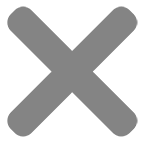
0 thoughts on “Frequently Asked Questions”